Understanding Oracle Technology Price List & the Core Factor Table will enable you to work out the cost of licenses and support.
Refer to the official Oracle Technology Price List available here
Structure of the price list:
The price list has sections, footnotes and definitions
-
Sections
- Section I : Oracle Database
- Section II : Oracle Fusion Middleware Products
- Section III: Applications and Systems Management Products
- Section IV: Oracle Application Specific Technology Products
- Footnotes: These provide additional information on licensing. (Important to note that many of the rules are not written in the price list but are specified in the License Definitions & Rules document)
- Definitions: The license metric definitions are in this section. Here again, it is important to note that many of the details and rules are specified separately in the License Definitions & Rules document)
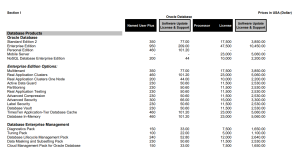
-
Columns in the Oracle Technology Price List
- Product Name
- Price for Named User Plus metric (NUP)
- Price for One Year Support (Update & Support) for NUP metric
- Price for Processor Metric
- Price for One Year Support (Update & Support) for Processor metric
Core Factor Table
The Oracle Core Factor table is the other document that needs to be understand before finalizing the number of licenses needed.
What is Core Factor
The quantum of Oracle licenses depends on the compute power of the server. How do you differentiate between different processor types & different server architectures?
Oracle’s answer to this is the definition of a ‘Core Factor’ and its listing in a ‘Core Factor Table’.
The Core Factor is a number defined by Oracle for a particular processor model. The core factor for different types of servers is provided in the core factor table.
The core factors of some of the servers/platforms is given below:
- Intel Processor (except Itanium) for servers : 0.5
- IBM P6, P7, P7+, P8, P9, Z : 1.0
- AMD Processors for servers : 0.5
- Sun / Oracle SPARC has a core factor between 0.5 and 0.75
For the complete Core Factor Table, please see the official listing here
How to calculate the number of Processor licenses needed:
# Processor licenses needed =
(# cores in Physical Processor) X (# Physical Processors) X (Core Factor)
How to calculate the number of Named User Plus licenses needed?
Step 1: Calculate Number of Processor Licenses
# Processor licenses needed for the Server =
(# cores in Physical Processor) X (# Physical Processors) X (Core Factor)
Step2: Calculate the number of minimum NUP needed for the Server
#Minimum NUP licenses needed =
# Processor licenses needed X Minimum NUP Per Processor
Step3: Count the actual number of users
Purchase licenses for the higher of the two between minimum and actual number of users.
Oracle License Cost or Price Calculations:
The list price calculation in Oracle is very simple. You need to:
- Choose the Product
- Choose the Licensing Metric
- The list price is based on the product & licensing metric as explained earlier
- Decide the Quantity of licenses to purchase
- Calculate the
- License List Price
- Support List Price (this is 22% of the License List Price)
We provide one-time assessments as well as Annual/Bi-Annual Assessment Services
You might want to read more about our CEO Sheshagiri Anegondi. He is one of the foremost Oracle license experts globally. You can contact him for a deeper understanding of Oracle licensing.
Java is another product of Oracle that is widely audited. In case you want to understand the key issues to be considered in choosing between Oracle and non-Oracle Java, you can click here.

